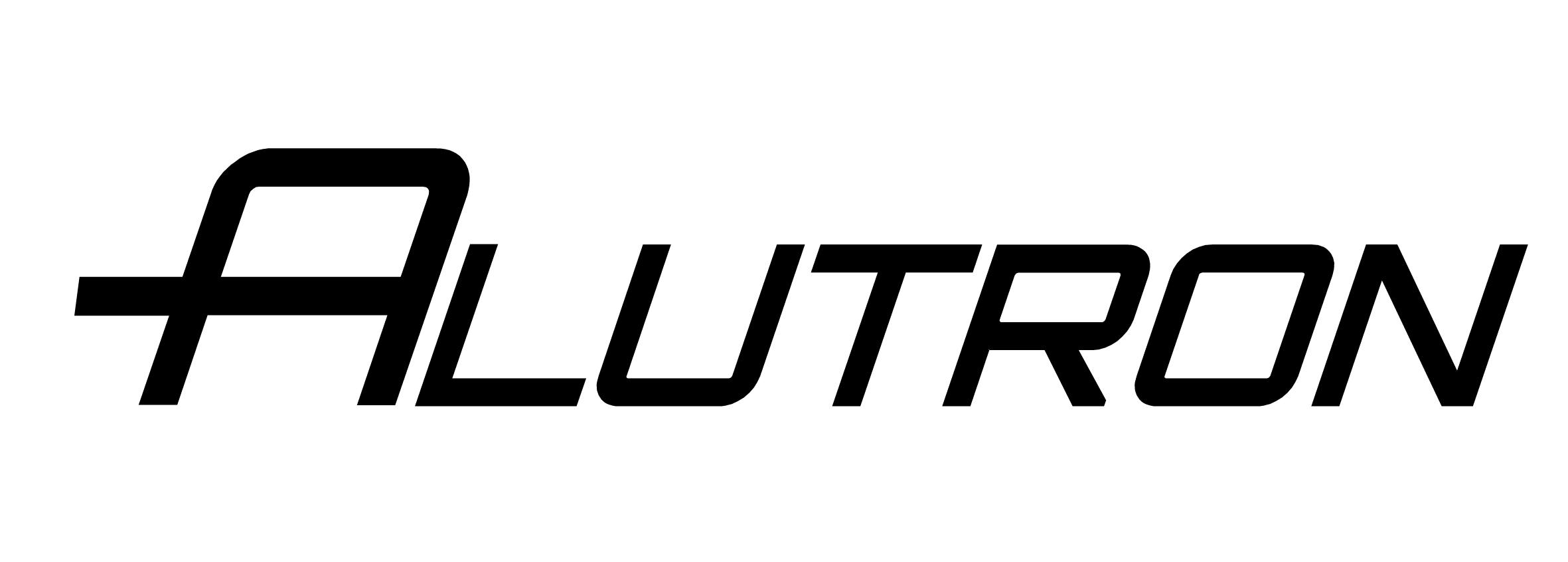The Analysis Server handles import of the Analytical Data from the Spectrometer. The Analysis Server tab allows instrument specific configuration. Depending on the SETUP_STEP2_(Instrument) chosen during installation, the available options may vary depending on spectrometer brand. Default value does not need changing. Set the interval the server will check for new analytical data. Check to… Continue reading Analysis Server – Configuration
Tag: Hitachi
Hitachi2CC – Settings
Settings for import of analytical data from Hitachi spectrometer. Define the destination and name of the analytical data file created by Hitachi software. Sample Identification should be set to corresponding SID order in analytical data file. Limit the backup file size. Spectrometer identification in multiple spectrometer environment. ChargeCalc default configuration that does not need changing.