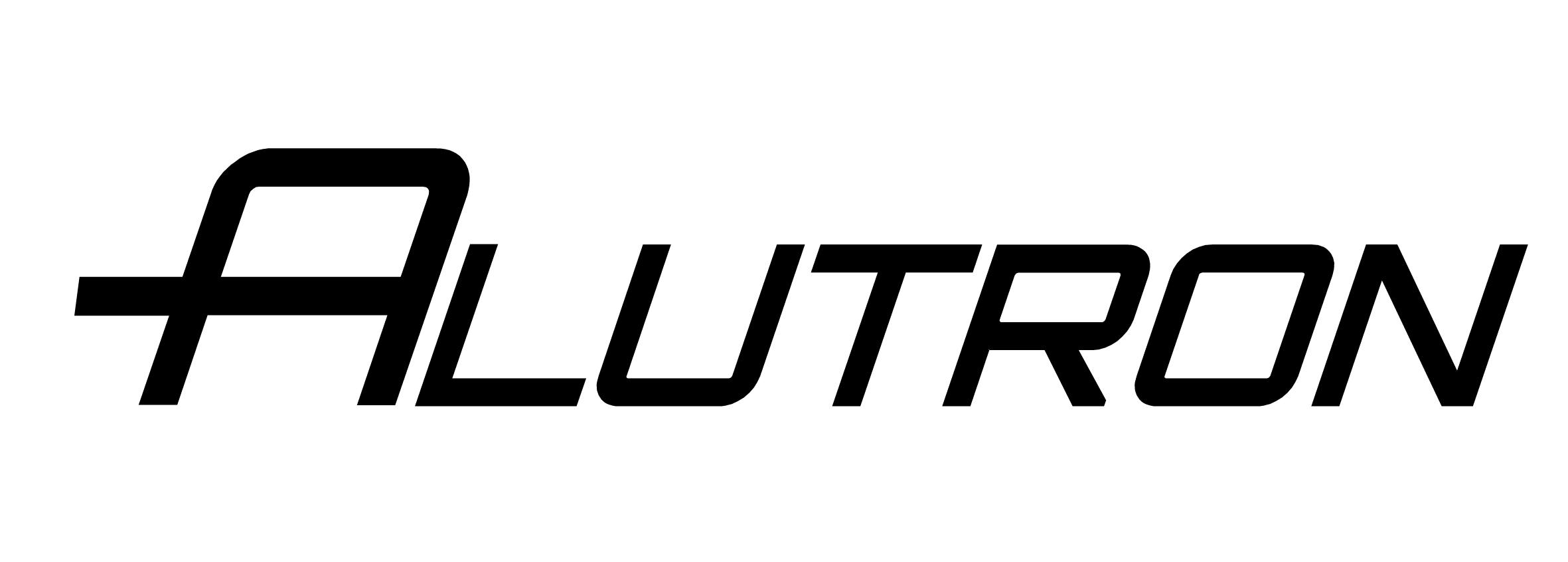ProdCalc – Melt Design and Scheduling
ProdCalc is a comprehensive tool that facilitates scheduling, charging, tracking, and correcting a melt. It is designed to keep your shift on track from start to finish, ensuring that all aspects of the process are efficiently managed. With ProdCalc, you can streamline your operations and enhance productivity, while minimizing errors and delays.
The ProdCalc version has modules for:
- Schedule – Charge Scheduling
- ProdCalc – Charging calculation
- Action – Melt actions log
- Charging – Charged amount and inventory tracking
- AdjCalc and its dependent modules are included in the ProdCalc package.
The production cycle commences with the input of a new melt into the Schedule. Multiple melts can be prepared beforehand and actions like copying, deleting and moving melts can be executed with ease.
The ProdCalc module is an indispensable tool for calculating the initial charge of the melt. It can optimize the melt automatically and/or allow manual adjustments, including the addition of recycled materials or other source materials.
At the time of charging, the Charged Amount Module records the actual amounts of charged source material, which are entered into the database, updating the inventory database.
The melt’s status is established as “Started” in the Action’s Module as soon as it is started in the furnace. Samples from the melt are then taken for analysis in the laboratory using a Spectrometer.
Analytical results from the Spectrometer are automatically transferred to the AdjCalc module, which displays the analysis. The operator can then make adjustments and save the result. The melt status is set to “Pour” at pouring time.
Finally, the melt’s status is set to “Accepted,” and all production data is transferred to the history log. This ensures that a comprehensive record of the production cycle is maintained, which can be utilized for future analysis or audits.